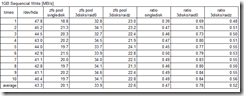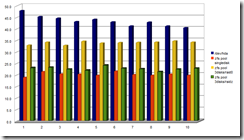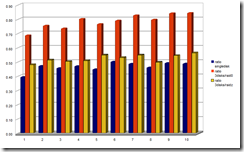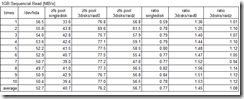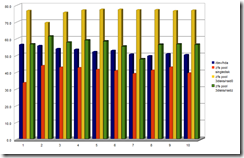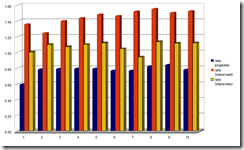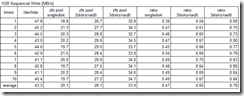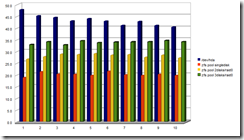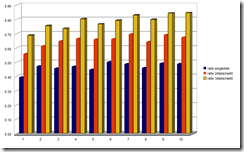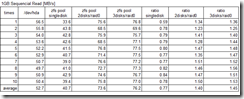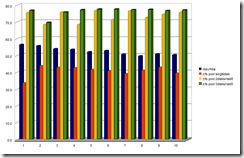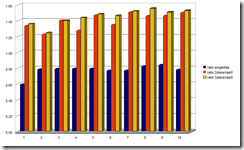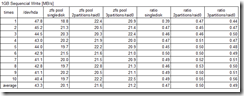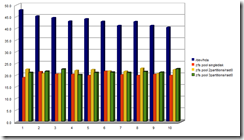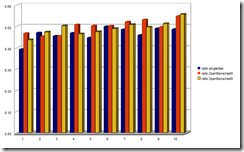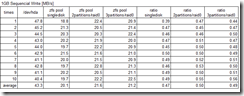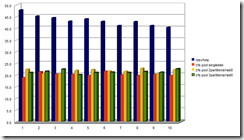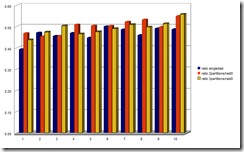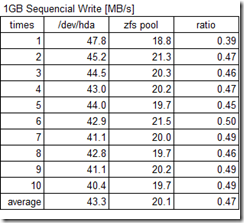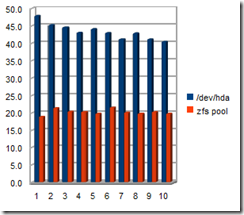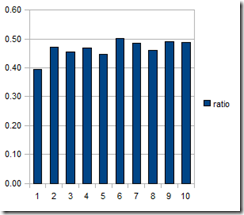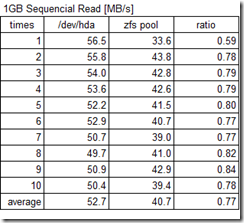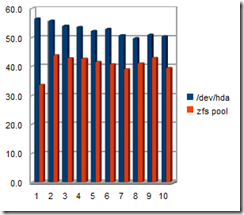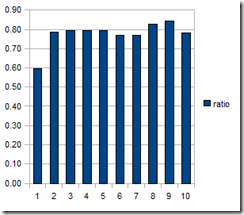Before I explain how to make the ZFS pool, I show you the commands which manage ZFS file system.
Usually, you should type only two command:
zpool
zfs
Today, I show all option of above two commands
If you want to show this option list, you just type the name of command itself.
zpool
usage: zpool command args ...
where 'command' is one of the following:
create [-fn] [-o property=value] ...
[-O file-system-property=value] ...
[-m mountpoint] [-R root] <pool> <vdev> ...
destroy [-f] <pool>
add [-fn] <pool> <vdev> ...
remove <pool> <device> ...
list [-H] [-o property[,...]] [pool] ...
iostat [-v] [pool] ... [interval [count]]
status [-vx] [pool] ...
online <pool> <device> ...
offline [-t] <pool> <device> ...
clear <pool> [device]
attach [-f] <pool> <device> <new-device>
detach <pool> <device>
replace [-f] <pool> <device> [new-device]
scrub [-s] <pool> ...
import [-d dir] [-D]
import [-o mntopts] [-o property=value] ...
[-d dir | -c cachefile] [-D] [-f] [-R root] -a [-v]
import [-o mntopts] [-o property=value] ...
[-d dir | -c cachefile] [-D] [-f] [-R root] <pool | id> [newpool]
export [-f] <pool> ...
upgrade
upgrade -v
upgrade [-V version] <-a | pool ...>
history [-il] [<pool>] ...
get <"all" | property[,...]> <pool> ...
set <property=value> <pool>
zfs
usage: zfs command args ...
where 'command' is one of the following:
create [-p] [-o property=value] ... <filesystem>
create [-ps] [-b blocksize] [-o property=value] ... -V <size> <volume>
destroy [-rRf] <filesystem|volume|snapshot>
snapshot [-r] [-o property=value] ... <filesystem@snapname|volume@snapname>
rollback [-rRf] <snapshot>
clone [-p] [-o property=value] ... <snapshot> <filesystem|volume>
promote <clone-filesystem>
rename <filesystem|volume|snapshot> <filesystem|volume|snapshot>
rename -p <filesystem|volume> <filesystem|volume>
rename -r <snapshot> <snapshot>
list [-rH][-d max] [-o property[,...]] [-t type[,...]] [-s property] ...
[-S property] ... [filesystem|volume|snapshot] ...
set <property=value> <filesystem|volume|snapshot> ...
get [-rHp] [-d max] [-o field[,...]] [-s source[,...]]
<"all" | property[,...]> [filesystem|volume|snapshot] ...
inherit [-r] <property> <filesystem|volume|snapshot> ...
upgrade [-v]
upgrade [-r] [-V version] <-a | filesystem ...>
userspace [-hniHp] [-o field[,...]] [-sS field] ... [-t type[,...]]
<filesystem|snapshot>
groupspace [-hniHpU] [-o field[,...]] [-sS field] ... [-t type[,...]]
<filesystem|snapshot>
mount
mount [-vO] [-o opts] <-a | filesystem>
unmount [-f] <-a | filesystem|mountpoint>
share <-a | filesystem>
unshare [-f] <-a | filesystem|mountpoint>
send [-R] [-[iI] snapshot] <snapshot>
receive [-vnF] <filesystem|volume|snapshot>
receive [-vnF] -d <filesystem>
allow <filesystem|volume>
allow [-ldug] <"everyone"|user|group>[,...] <perm|@setname>[,...] <filesystem|volume>
allow [-ld] -e <perm|@setname>[,...] <filesystem|volume>
allow -c <perm|@setname>[,...] <filesystem|volume>
allow -s @setname <perm|@setname>[,...] <filesystem|volume>
unallow [-rldug] <"everyone"|user|group>[,...]
[<perm|@setname>[,...]] <filesystem|volume>
unallow [-rld] -e [<perm|@setname>[,...]] <filesystem|volume>
unallow [-r] -c [<perm|@setname>[,...]] <filesystem|volume>
unallow [-r] -s @setname [<perm|@setname>[,...]] <filesystem|volume>
Each dataset is of the form: pool/[dataset/]*dataset[@name]
For the property list, run: zfs set|get
For the delegated permission list, run: zfs allow|unallow